iOS notes 5/13/14
iPad Notes 5/13/14
What is Airplane mode?
Turning Airplane mode ON, turns off all wireless connections, including wifi, data and bluetooth.
To access Airplane mode
- go to settings
- turn airplane mode off or on
or
- swipe your finger from the outside bottom frame to the middle of the screen
- the control panel opens
- tap the first of the five icons in a circle to turn airplane mode off and on
Understanding the connectivity icons on the top right of your iOS device
5 dots = cellular data connection (Verizon, ATT, Tmobile, Sprint) connection usually is an additional monthly cost
arcs stacked = wifi connection
When traveling internationally, be sure to turn off cellular data
- go to settings
- tap on "cellular data"
- turn off cellular data, no color
Search for an app or item
- put your finger in the middle of the screen
- swipe down
- type in what you are searching for
Apple now has Internet Radio built into its Music App and iTunes
- Open the "Music" app
- tap radio on the bottom left
- tap the + to create a new station by typing in your preference or choose a station from the list provided to you (be sure to tap the + to add it to your list of stations)
Control the playing of the music
- swipe your finger from the outside bottom frame to the middle of the screen
- the control panel opens
- tap the II to pause or triangle to play the music
Close any open apps
- tap the home button twice
- swipe the app to close to the top of the screen
Jason Dare
Computer Trainer
415/240.4843
learn@sfct.net
1617 Balboa St.
San Francisco, CA 94121
www.sfct.net
Computer Trainer
415/240.4843
learn@sfct.net
1617 Balboa St.
San Francisco, CA 94121
www.sfct.net
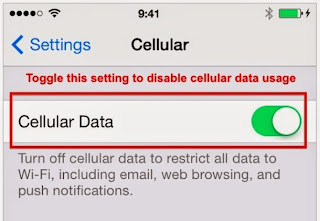


.jpeg)