PC Notes for 9-5-16
Do I need a how to guide book?
Sure, a guidebook is handy if the computer or internet does not work.
But...if your internet works, use Google.com as your personalized how to guide.
1. Go to Google.com
2. Type in the question you have
3. Click Search
4. Browse the results (Web page instructions, Videos, etc.)
***Save/Favorite the page of instructions for future reference by clicking the Star***
What happened to my icon?
Before you can figure that out you must know what might have happened to it.
It may have gotten…
DELETED
Right Click – choose Delete
Drag the icon to the recycle bin
Click the icon, press delete on the keyboard
MOVED
Drag the icon to the folder/recycle bin
I found it, how do I get it back to where I want?
1. Click and hold and drag the icon to where you want it
I need a word processing program!
Microsoft is the #1 Office Suite ($150)
But there are alternatives
Libre Office (FREE) - http://www.libreoffice.org/
A.Download the Installation File
1. Visit the Website
2. Click Download
3. Choose Save/Yes if needed
B.Open the Installation File
1. Go to the "Downloads" folder
2. Double Click on the file labeled libreoffice
C.Start the Installation process
1. Click Next, Agree, ...Finish
D.Open the newly installed program
1. Go to the start menu (bottom left)
2. Applications / All Apps
3. Click on the icon
E.Create a link on the Desktop to the new program
1. Click and hold and drag the icon onto the desktop
How can I scan a document?
Be sure you have a scanner attached to your computer and to the printer.
Search for an application
1. Click the Start menu (bottom left)
2. Type in "scan" to find any applications related to the scanner
3. Open the application that matches what you want (note, there is a default windows fax and scanner application you can use)
4. Follow the instructions
How do I send an attachment, scanned document?
- Open the new email
- Click on a symbol representing the attachmentAttachment icon = Paperclipor Click "Insert"
- Find the file you want to send
- Send
Jason Dare Computer Trainer 415/240.4843 learn@sfct.net 1617 Balboa St. San Francisco, CA 94121 www.sfct.net
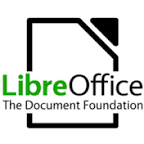


.jpeg)