PC Class Notes 10/1/18
Windows 10 Password
Password are requested more than ever now because of concerns with security and how operating systems now link with many cloud based services.
If you re required to setup a password Windows 10 will also allow you to setup a simple pin too.
Make a change to your settings (Windows 10).
Click the Start Menu (bottom left)
Click the "gear", "cog", "wheel" icon to open settings.
In the settings window type in the search bar what you want to change.
Removing the extra spacing after a paragraph in Word
Go to the "edit" menu and choose "select all"
Go to the "format" menu and choose "paragraph"
Change the spacing after and before the paragraph to 0 pt.
My Sound does not work!
Make sure your speakers are plugged in and they are ON and the volume knob is turned up.
Check the volume icon on the task bar beside the time. Be sure the speaker does not have a X and slide the volume control up and down to see if you hear anything.
Open youtube and play a video to check if the volume on the video is unmuted and volume is up (usually located on the bottom of the video)
YouTube Controls
Two vertical lines = pause
Triangle pointing to the right = play
CC = closed captioning
Click settings to change the closed captioning language or adjust the speed of the video
Jason Dare
Computer Trainer
415/240.4843
learn@sfct.net
3145 Geary Blvd, Suite 457
San Francisco, CA 94118
www.sfct.net
Computer Trainer
415/240.4843
learn@sfct.net
3145 Geary Blvd, Suite 457
San Francisco, CA 94118
www.sfct.net
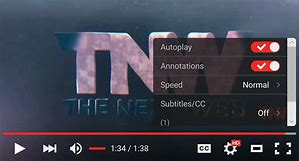


.jpeg)