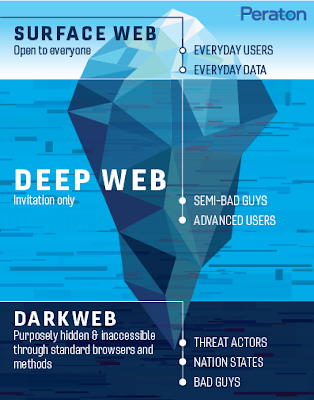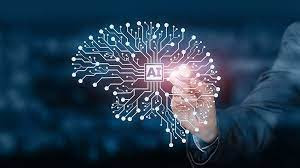Q&A Class Notes 11/30 (Share & Collaborate Files, Templates in Gmail)
Share large files with others. https://wetransfer.com/pricing (Free up to 2 GB) Or use iCloud (Finder->Click “Go” menu->iCloud Drive) Move the file you want to share into the iCloud Drive window Create the link Hold “Control” and click on the file Choose “Share” Select “Collaborate” Choose for Who can access “Anyone with the link” Choose for Permissions “View Only” Click “Invite with Link” Wait for the link to prepare Again, Hold “Control” and click on the file Click “Share” Choose “Copy Link” Go to the email you want to send to others so they can get the file and in the message, Choose Paste OneDrive Collaborate on a Document with someone. Word - Turn on Track Changes Pages - Click Share and choose collaborate Google Drive - Click “Share” Or it might be easier to just send a copy of the file as an attachment to the other person. Templates in Gmail - Standardized scripts Enable templates Open Gmail . At the top right, click the gear/co...

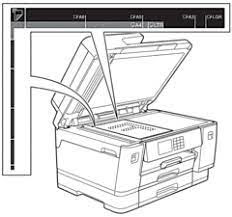

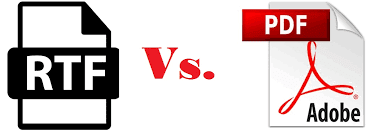
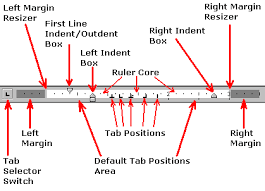

.jpeg)