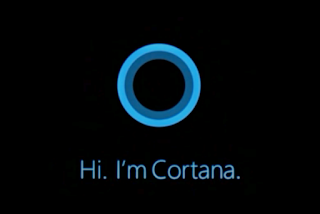Special Class 11/22/16

Special Class 11/22/16 Voice Controlled Devices Computers (Operating Systems) Windows 10 (Cortana) bottom left Macintosh Sierra (Siri) top right Mobile Device / Tablet Android Google iOS iPhone/iPad Siri - Push and hold home button Web browser (works on any computer) Google Chrome Apps Google App for iOS Suggest using Google, will never say it doesn't understand you! If you want to try using voice commands look up the device and the related commands online. i.e. siri commands, cortana commands ——Get a standalone voice activated internet enabled device—— Google Home https://www.youtube.com/watch?v=3b89T4VN15c&feature=youtu.be great if you have other google devices or want to control devices in the home Amazon Echo https://www.youtube.com/watch?v=KkOCeAtKHIc&feature=youtu.be recommended for music and audio books integrates with Amazon has plenty of other features like, call an uber car, play hangman, play kdfc, tell me the news, etc. Jason Dare Computer Trainer 415/240.4843 l