Special Class Notes 7.24.18
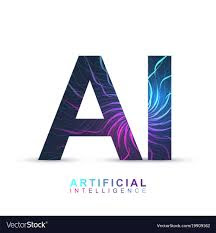
Special Class Notes 7.24.18 Artificial Intelligence Google's Duplex - sets up appointments via the phone for you What is Google Duplex? — features, release date, and more What is Google Duplex? — features, release date, and more Google Duplex is awesome and scary at the same time. Here's everything you need to know about it. Google's experiments with AI AI Experiments | Experiments with Google AI Experiments | Experiments with Google Celebrating Creativity and AI App for Low Sight Users that interpret their surroundings Seeing AI | Talking camera app for those with a visual impairment Seeing AI | Talking camera app for those with a visual impairment Instantly translate written text to another language Download & use Google Translate - Android - Google Translate Help Download & use Google Translate - Android - Google Translate Help You can translate text, handwriting, photos, and speech in over 100 languages with the Google Translate app. Or ... Jason Dare Computer T
