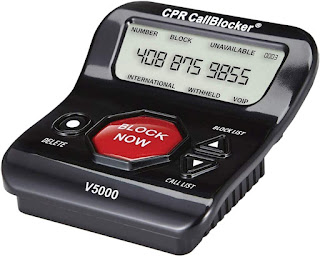Best Browsers If your browser isn't broken, don't fix it. BUT... if you surf, browse the internet and google frequently a more secure browser like www.brave.com is recommended. It's okay to have 2 browsers for different uses. Use current browser for everyday email, banking, amazon, etc. Browse on Google with "Brave Browser" Security If you search on the internet frequently. Beyond just email, the bank, amazon and other conventional websites. Get Malware protection - www.malwarebytes.com Malwarebytes is faster than Norton, Mcafee, etc. More protection than just Windows Antivirus. Save Passwords in Your Browser Don't save email, financial institution passwords in the browser. But it's okay to save other passwords. Look at the passwords saved by clicking the three dots/lines on the top right and go to passwords or Settings/Preferences to find your password list. You can then view, edit and remove passwords for websites that have been saved. My Computer Is Slo