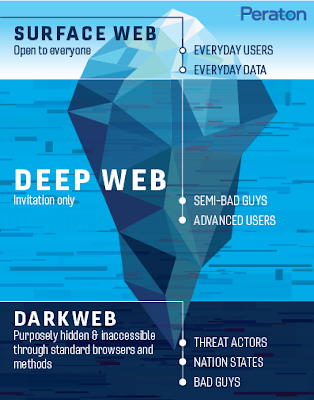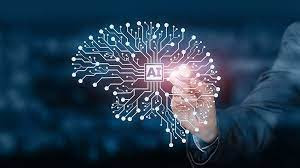Q&A Notes from 7/27/23

Notes from 7/27/23 Want to transfer money like youngster? Use Venmo https://venmo.com/ Download the app on your phone and follow the step by step instructions. Foreign money transfer? https://wise.com/us/ Turn on/off Archive on iPhone Mail for GMAIL only Go to Settings Go to Mail Go to Accounts Tap the gmail account Tap the name of the account Tap advanced Check Archive or Trash Tap Done FYI - The Gmail folder for Archive has been renamed to ALL MAIL Change the total number of emails you see in Gmail so you can delete a larger list (click the top check box) Must be done on a computer. Click settings Click All Settings Under General Choose to view 50, 100 or other Click Save on the bottom Flip Phones are back because of flexible screens https://www.motorola.com/us/smartphones-razr-plus/p?gclid=CjwKCAjwq4imBhBQEiwA9Nx1Bn9pFinm-AFZSCTkPg_wJsRO9r1onTOKkogrCDcxCZEF-ddcMHBQrxoCMysQAvD_BwE&gclsrc=aw.ds&skuId=917 Having trouble typing? Get a mechanical keyboard https://www.amazon.com