Mac Notes for 8.25.15
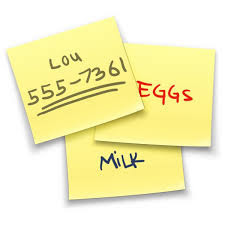
Using Grab to take create an image of what's seen on the screen 1. Have what you want to take an image of open on the screen 2. Search for Grab using spotlight (top right) 3. Choose under the Capture menu the option that suits your needs, screenshot, window or selection. 4. Follow the prompts to complete process 5. Your image will appear on the screen 6. Save the image where you want it Changing the saved location of a document/file in iOS 1. Open the document/file 2. On the top bar where the title of the file is, click 3. Choose the new location to save the file from the list or choose other at the bottom to specify another location How can I backup files from one external hard drive to another so I have 2 copies of my files? One solution is to search the web for different solutions -or- Search for the software that will help automate the task in the App Store on the Mac. Search for Backup TimeMachine - if you are not using it, you should be! Ho...