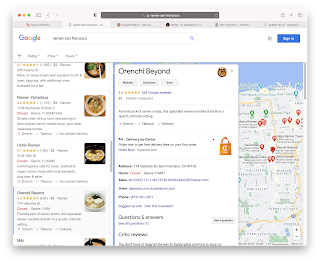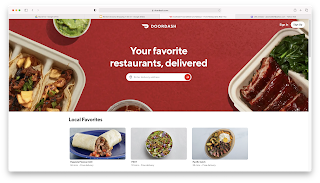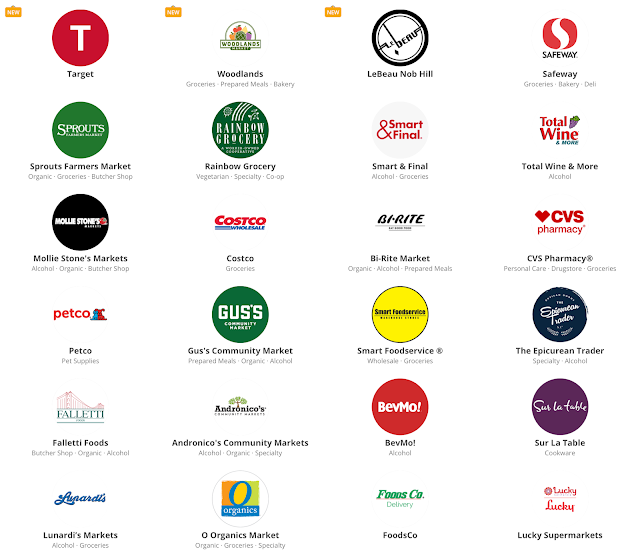4.26.2021 Apple Airtag - Streaming - Class Notes

Apple Airtag - GPS tracker to prevent lost items Video - https://www.youtube.com/watch?v=ckqvG0Rj35I Purchase at Apple - https://www.apple.com/airtag/?afid=p238%7Cs43Yu6bTM-dc_mtid_1870765e38482_pcrid_516618891287_pgrid_120928559493_&cid=aos-us-kwgo-btb--slid---product- Start Streaming *Tip remember Sound on a Video is controlled in TWO places. 1-computer volume, turn it up from the keyboard or the volume icon 2-on the video, hover your mouse over the video and the speaker icon will appear on the bottom left of the video *Video Control Arrow - Play Video Two Vertical Lines - Pause Video Stream PBS from your computer - Free https://www.pbs.org/video/ Stream on your TV via the Internet with one of these devices/services. ++ Comcast X1 - https://www.xfinity.com/learn/digital-cable-tv/x1 Easiest to setup and use. Call Comcast to be sure you have X1 service (this may increase your bill) ++Amazon Fire Stick - Amazon Prime Members get free access to Amazon video content +...