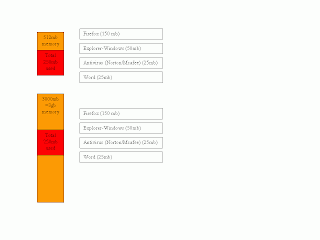Feb Notes
Is your google homepage getting cluttered with multiple gadgets? Organize gadgets under different categories or tabs. 1. On the left side of your google homepage 2. Click the triangle pointing down beside home 3. choose add a tab 4. type in a label for the tab or category you will create 5. remove the I’m feeling lucky 6. click OK 7. your new tab/category has been created Click on the tab name and click “add stuff” to customize your new empty category/tab [Microsoft Word] I am getting a small preview of each page on the left, how can I remove or get it back 1. click the view menu 2. choose thumbnail to remove or make it appear I have been using this new igoogle, I like it, but I want my original Google page back without all the gadgets. What do I do to get it back? 1. on the top right of the page, you will see a link titled “classic home” 2. Click that to have your google.com page return to the classic style/design ***notice once you have the original google page displayed, the link y