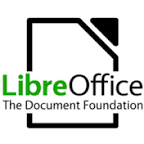Everything Google - Part 2

Everything Google - Part 2 —Directions via Car, Bike or Public Transit— Google Maps http://maps.google.com Download the iOS or Android Mobile App Look up directions for driving or public transit Type in the address or the name of the business where you want to go Click Directions Enter your starting address Click the option you want —-OR—- Change the mode of transportation above Sign up with Google to save(star) locations on your map Download a more advanced map earth.google.com Why get a Google Account? 1 go to gmail.com 2 Click "create account" 3 Fill out the information (mobile phone and alternate email are not necessary) ———Same Day Delivery——— Need something delivered within the same day? Google Express https://www.google.com/express/ Spend $15 and get your items delivered within the same day for $5 ———Translator——— https://translate.google.com Download the Mobile app too for live translation services ———Communication——— Google Hangouts - Instan