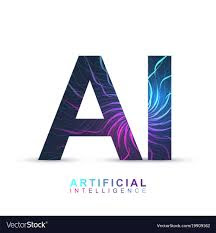Special Class Notes 9.25.18
Need to change your payment information or get information about an order or product? Call the company by getting the phone number via Google Go to www.google.com Google Search the world's information, including webpages, images, videos and more. Google has many special features to... Type in the search "Verzion Phone Number" or "Amazon Phone Number" Tired of following prompts on the phone or being on hold. Avoid difficulty understanding the service reps. Try chatting with the company. Go to www.google.com Type in the search "Verizon Chat" or "Amazon Chat" Follow the link and prompts to initiate the chat. How about searching for someone on the Internet? Because of privacy it is very difficult to find information about people on the internet. Unless they are a professional that has their information clearly available for the world to see. If you do search BEWARE not to get into a "pay for more details" sca