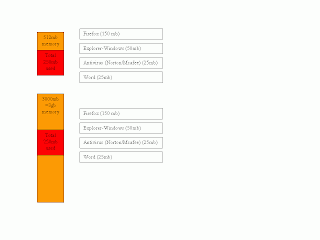Creating a gmail account for email and access to google’s other online functions Sign up for a Gmail Account 1. Open Safari or Firefox 2. in the address bar, click and type in "gmail.com" 3. Click "sign up for gmail" 4. A form will appear, fill out the needed information, First Name, Last Name...type in the desired prefix you want for an email address, ex. mynameandzip@gmail.com TIP: press tab to skip to the next field 4a. click check availability...if it is not available, add a zip code, area code, or birthday to the login name you want 5. type in a desired password you want 8 characters in length, WRITE DOWN WHAT YOU ENTER, use a combination or letters and numbers to strengthen the password 6. fill out the remaining questions, write down the answer you use for the security question 7. Type in the displayed security word 8. click submit information to activate your account 9. Upon successful completion you will see a congratulations screen 10. Click take me to my a...