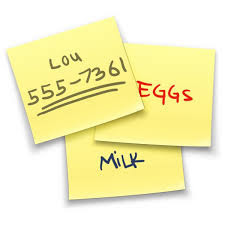PC Notes 7/7/15 *Finding an application or item in your computer Use the Search Windows 7 click the start menu and type in what you are searching for. i.e. control panel Windows 8 hover your mouse in the top right corner of the screen and the search option will appear –or- click the start icon and click the search icon on the top right in the panels screen *Control Panel - Changing the settings in your computer Access a specific item/property to change by searching for it in the top right of the Control Panel window. i.e. mouse, keyboard, resolution, add/remove programs, etc. *Difference between Apply and OK Apply makes the change but leaves the window open Ok makes the change and closes the window *Screen Resolution changes the size of the contents (icons, text, graphics) on the screen The smaller the number, the larger the content. Suggested size is any number below 1280. *Why do I get Italics when I am typing? Accidently your finger is hitting the CTRL key instead of Shi...