PC Notes for 9/5/17
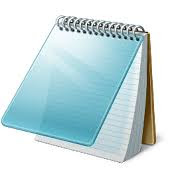
PC Notes for 9/5/17 Do I need to turn off my computer? You should not leave your computer ON (picture on the screen) all the time. Why? The mechanical parts, the hard drive and fan can wear out faster. But my computer is slow to start after I shut it down! Put your computer to sleep instead of shutting it down. Setting up sleep: 1. Open the Control Panel (Click on the Start Flag, bottom left, and click the control panel icon in the list OR type in "con" to search for the control panel) 2. Search for the Settings for Sleep (Type Sleep in the top right box to filter the settings that appear) 3. Click on the result for changing when and how the computer goes to sleep to access settings for time after the computer is inactive. Recommendation 30 minutes. Click Save or Apply Searching in the computer! Use your Guide on the Internet for how to use the Computer is….Google Search for an application on the computer. 1.Click the the Start Men


