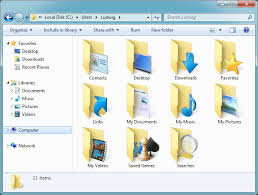Macintosh Notes 3/21/17

Macintosh Notes 3/21/17 Sharing Documents in the Cloud with Desktop, Laptop, iPhone and iPad devices. —===Use iCloud Drive===— Turn on iCloud Drive (Desktop/Laptop) Apple Menu System Preferences Click iCloud Be sure iCloud Drive is checked Turn on iCloud Drive (iPhone/iPad) Tap Settings Go to iCloud Be sure iCloud Drive is checked —===Move files to iCloud Drive===— On a Desktop/Laptop Move the file you want to share on the cloud into the iCloud Drive folder —Access the folder by clicking GO in the finder Drag the file to share into the iCloud Drive Folder On a iPad/iPhone Open the file to add to iCloud Drive Tap the arrow pointing up Choose Save to iCloud Drive —————— Sending emails To: ///MUST HAVE\\\ USE YOUR OWN EMAIL WHEN SENDING BCCs CC: (Carbon Copy) BCC: (Blind Carbon Copy) Don't want others to see who also has received the email, include the email addressees in the BCC! Forwarding information to other unrelated people, put everyone in the BCC. ——...