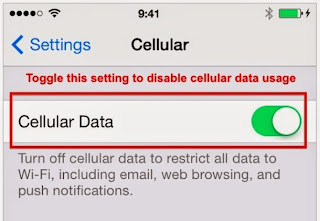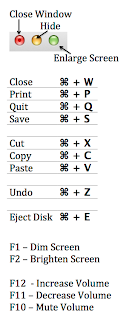Special Class Notes 5/27/14

Telephone Computer Help Scams **Beware do not EVER give anyone access to your computer** Even if they say you've been compromised, they are calling from Microsoft/Yahoo/AOL, it's FREE. Contact Jason, sftowershelp@yahoo.com, 415-240-4843 to discuss your problem. Move a file from one folder/location to another 1) Click hold and drag the file to the DESKTOP 2) Open where you want to put it 3) Drag the file into the new destination —————— Surfing the Internet Effectively Increase/Decrease Text Size Increase Text = hold CTRL/CMD and tap + Decrease Text = hold CTRL/CMD and tap - Original Text Size = hold CTRL/CMD and tap 0 Print = hold CTRL/CMD and tap P Always look for printable view or print in gmail, aol, yahoo, or other web-based emails to eliminate printing the header and side bars. +Yahoo the printer is hidden under "more" +Gmail and AOL the printer is an icon on the top right of the email +News Articles also have printable view usually group wit...