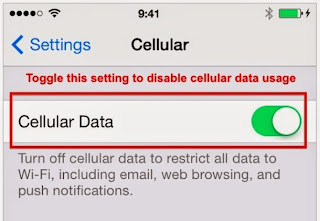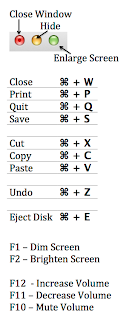iPad Notes 7/8/14
Apps acting strange? Restart your iPad 1) Hold down the power button on the top right corner when you hold your iPad vertically 2) Hold until you see the option to slide to power off your iPad 3) Swipe to power off 4) Wait 2 minutes 5) Push and hold the power button till the apple logo appears 6) Wait for your iPad to turn on Organizing my app icons Tap and hold to activate app edit mode Group a collection of apps While in app edit mode...drag one icon on top of the other to create a group. Rename the group if needed. Remove an app Click on the X beside the wiggling icon. Confirm deletion of app Search for iOS apps of companies you frequently visit online. i.e. Nordstrom, Amazon, Schwab, NY Times Visit the App Store and download the specifically created for iOS If an app is not available for the company you frequently visit on the web, add quick access to the website by making a bookmark on the home screen 1) Go to the page to make a bookmark to 2) Click on the arrow in the box po...