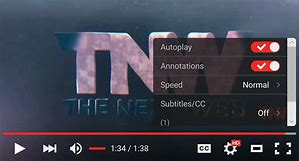Special Class Notes 10-23-18

Special Class Notes 10-23-18 Managing Photos - Put your photos and videos in the Cloud via Google https://photos.google.com/ Download the desktop/laptop application (PC & Mac) that will automatically backup your photos into the Google cloud https://photos.google.com/apps Download the app for your iOS device (if you have Android you already have Google Photos) so your photos are automatically backed up into the Google cloud https://itunes.apple.com/us/app/google-photos/id962194608?mt=8 My Bing desktop Picture is not changing! Try restarting the computer. or download and reinstall the application - https://www.microsoft.com/en-us/download/details.aspx?id=35844 The battery on my iOS device doesn't seem to last as long as it used to. What do I do? Check the battery app under "Settings" and Battery Health Apple will replace your battery for $30 till the end of 2018. https://support.apple.com/iphone/repair/battery-power Check the in