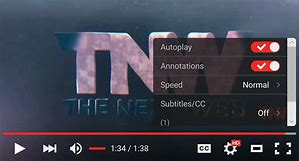Macintosh Notes for 12/18/18

How can Chat Applications be useful? Planning an activity with a group. Difficulty hearing. Communicating overseas. Free Practice typing with a younger family member who needs to improve keyboarding skills while keeping in touch. Google Hangouts (any device) Skype (any device) iOS iMessage (Apple Only) WeChat (Mobile App) WhatsApp (Mobile App) Facebook Messenger (need a Facebook Account) To get started, ask others you are trying to chat with what they are using. Update Vs Upgrade Update is okay to do and is recommended. Upgrades, check with a tech first to see if you should do it. Updating! If something has not been updated it might not work properly. Update the Operating System *Macintosh Apple Menu -> App Store -> Updates Tab -> Update All *Microsoft Windows Click the start menu -> Type in Updates *Update all the individually installed applications (Chrome, Firefox, Microsoft Office, Quicken) Check for updates under